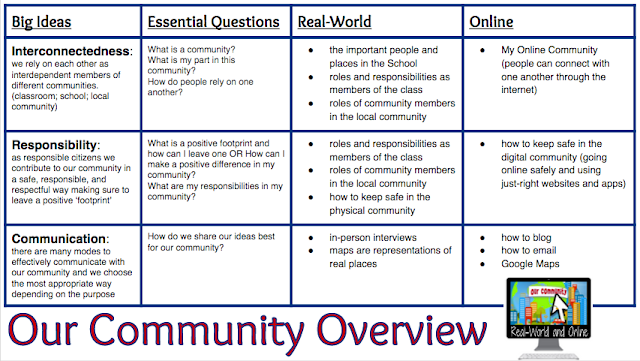This year, Mrs. Coole wanted their work to be presented in a more engaging way, have more longevity than a pencil and paper version, and to share them with a wider audience (i.e. Parents at Back to School Night). So, Mrs. Coole used this as a perfect chance to seamlessly integrate technology with the lesson.
First, students planned out their retell and reasoning why the book is their favorite.
Next, the tech teacher, me, delivered a discovery lesson on how to take clear photos and edit photos so they are cropped and rotated.
Then, I worked with students on exploring the functionality of the Doodlecast Pro app. After, the app was used to record their planned 'book talk' with the clear, cropped, and rotated photo they took in the previous lesson.
Finally, Mrs. Coole's IA worked with me to create the QR codes for each student's book talk.